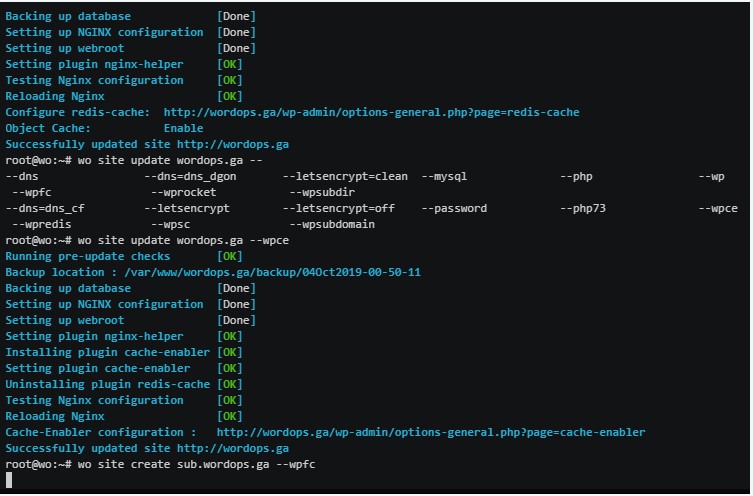
One of the most simple, managed and easy ways to have a WordPress installation stack (I am talking LEMP “Linux-Nginx-MySQL-PHP” stack here) was by using EasyEngine (v3).
But after they moved to EasyEngin(v4) (and actually I don’t like it so much)…that is not right for me any more and i used to do it the hard way…until I found WordOps.
Basically it’s an EasyEngine (v3) in a new Clothes but with so many new features also Like:
- Easy to install: One step automated installer with migration from EasyEngine (v3) support
- Fast deployment: Fast and automated WordPress, Nginx, PHP, MySQL & Redis installation
- Custom Nginx build: Nginx 1.18.0 – TLS v1.3 Cloudflare HTTP/2 HPACK & Brotli support
- Up-to-date: PHP 7.2, 7.3 & 7.4, MariaDB 10.5 & Redis 6.0
- Secured: Hardened WordPress security with strict Nginx location directives
- Powerful: Optimized Nginx configurations with multiple cache backends support
- SSL: Domain, Subdomain & Wildcard Let’s Encrypt SSL certificates with DNS API
- Modern: Strong ciphers_suite, modern TLS protocols and HSTS support (Grade A+ on ssllabs)
- Monitoring: Live Nginx vhost traffic with ngx_vts_module and server monitoring with Netdata
- User Friendly: WordOps dashboard with server status/monitoring and tools (Check out their demo)
WordOps System Requirement
WordOps can be used on a minimum storage of just about ~100MB and 512 MB of ram but for the recommended hardware configuration for production you will need a dedicated or Virtual server with:
- Multi-core CPU
- 20GB SSD storage (at least)
- 2GB RAM
I tried WordOps on a single core CPU VPS with 1GB of ram and it worked fine actually.
And for the Linux server operating system you will need on of the following distributions
| Distribution | Release | Architecture |
|---|---|---|
| Ubuntu | 20.04 LTS (focal) | x86_64 |
| 18.04 LTS (bionic) | x86_64 | |
| 16.04 LTS (xenial) | x86_64 | |
| Debian | 9 (stretch) | x86_64 |
| 10 (buster) | x86_64 | |
| Raspbian | 9 (stretch) | armv7l |
| 10 (buster) | armv7l |
I am actually using WordOps for all my new WordPress websites with Ubuntu 20.04 LTS Linux distribution, and it just works.
Hope you all have a good day…! 🙂